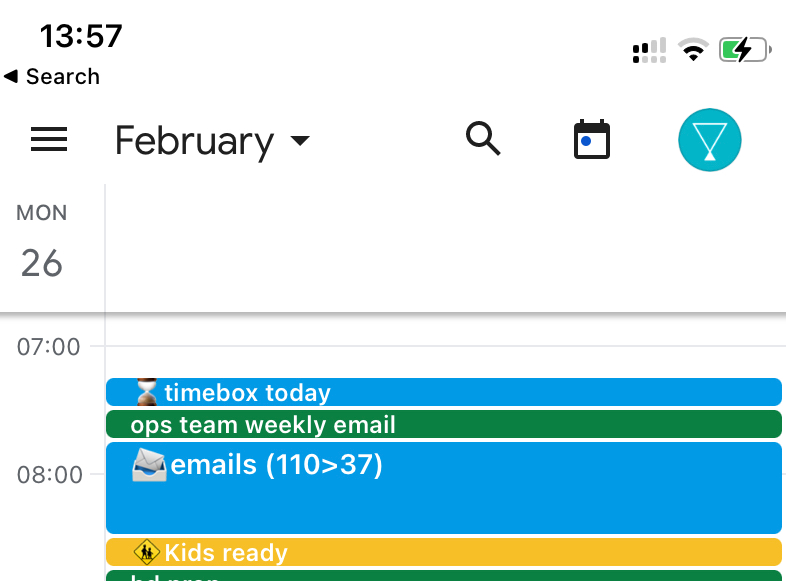Timebox the inbox 📨
Email best practice — the when & the how
I have 57 emails in my inbox at this very moment. That’s a lot. But the good news is that they’re just there, compartmentalised, boxed. They’re not in my head all day long. This is what InboxZero is, properly conceived; the Zero in Inbox Zero refers to how long a person’s brain is in their inbox, according to Merlin Mann (InboxZero’s inventor), not the number of emails in their inbox. I know exactly when the emails will become important to me again and that’s precisely why I’m not affected by them until then. This is all thanks to two algorithms I maintain: the when-algorithm and the how-algorithm.
First, let’s back up and demonstrate how prevalent email is. We:
Spend 1.1 mins on each email. (This is almost exactly the number I get when I look at my own data for processing my own emails.)
Spend 2.6 hours a day (28% of a workday) processing emails.
Send 40 emails a day.
I’ve read a lot of the literature on this topic and experimented plenty with my own inbox. My conclusion is that you need a rubric for when you’re going to pay attention to emails and how you’re going to deal with them when you do.
When
The answer is batching. Dedicate specific times (timeboxes) to process emails, rather than constantly checking and responding to and/or wondering about them throughout the day. How often and when exactly you set these email batching timeboxes will depend on your priorities and context. You could have one 60-min email timebox each day, or shorter, more frequent timeboxes if there’s great urgency to your work (but…is there…really?), or you could make the timeboxes only when the inbox gets to a certain size. You’ll need to consider and decide on these parameters.
How
When you get to that email timebox, you need a system, a rule, a how-to, an algorithm. The most frequently recommended options are:
4Ds: Delete, Delegate, Defer, Do
One touch. Touch each email only once. For each email, only ever take one of the following actions: archive, reply, add to calendar, make a task, add to reference, or send to read-later app.
2 min rule (also DavidAllen) — if you can process it in two minutes, do so, otherwise follow his longer GTD process.
These all have some merits and drawbacks, but a lot in common. I reckon there’s some wisdom in that commonality. You’ll need to choose and refine one or more of these for yourself.
***
Bringing it all together, my system is:
Set dedicated email timeboxes (of at least 30 minutes, but usually an hour) when my inbox gets above 30 emails (or if it feels uncomfortably unattended)
Run through the list applying the 4Ds. No fancy reordering, just run through the inbox from the top to the bottom. In particular, timebox anything that’s difficult (ie likely to become 30 mins of work or more) — this is Defer.
Unsubscribe whenever possible. Each time you unsubscribe you do your future self a favour.
State in the title of the timebox how many emails I had at the start of the session. And add to the title how many I end on. This introduces an element of mild gamification, speed and pressure, which is incentivising.
This helps me, I hope it helps you. I now have 70 emails in my inbox. But that’s still OK — I’ll pay them attention at the appointed time, and not before.